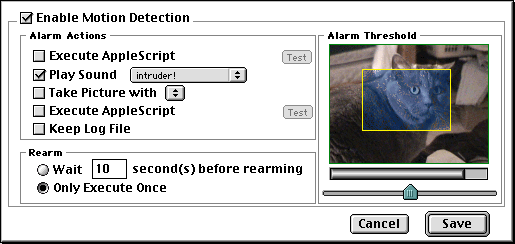
SiteCam's Motion Detection feature lets you monitor video and execute a customizable alarm when motion is detected.
You can use the motion detection feature to watch your office or desk to see who stops by... Or use it to snap a picture of cars, boats or trains that go by.
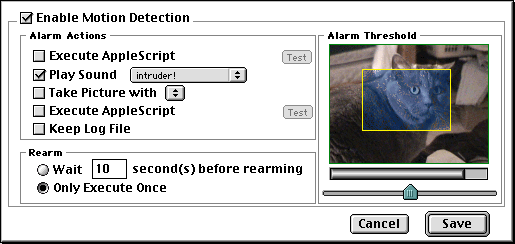
The video image on the right side of the Motion Configuration Dialog shows the following:
The monitor area - defined by a yellow frame on the video frame. This is the area that will be monitored for movement. You can set the area that SiteCam will monitor by clicking on the video image and dragging a rectangle area that you want monitored.
The video motion meter under the video frame shows the percentage of perceived motion. Move your hand in front of the camera and the meter will show increased activity. You will also see a blue tint in the video image that shows which pixels have changed since the last compare.
The threshold slider bar lets you set when the alarm is triggered. Moving the slider to the left makes the motion detector alarm more sensitive to video changes. If you set the slider too sensitive, you'll get false alarms. If it is not sensitive enough, you may miss a motion event that you really wanted to capture. Some experimentation will be required to fine tune the settings.
Note: A certain amount of background noise is normal.
SiteCam lets you use default alarms or you can combine them with your own custom alarms written in AppleScript.
The alarm actions will be executed in order. The first AppleScript will be executed, followed by an alarm sound, followed by a picture taken using a specified document, followed by another AppleScript. Finally a log file can record the event.
Pre-Process AppleScript
After an alarm has been triggered, SiteCam can either reset or turn off motion detection.
If you select Wait N seconds before rearming, SiteCam will wait that number of seconds and then continue watching for video changes. Use a delay that will prevent the motion detection from continuously sounding the alarm.
If you select "Only Execute Once" then SiteCam will turn off motion detection after the alarm has been triggered.